Colors that pop.
Through science that works.
Free download. Available for macOS 13 and newer.
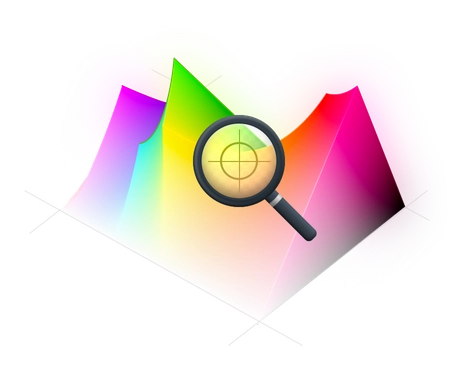
Perfect by design
Tinty is the first color picker for Mac that uses perceptual color models to calculate and optimize color contrast.
From web design to presentations, Tinty ensures your colors work in harmony. Because great design should be accessible to everyone.

How it works
Pick two colors on your screen. Tinty continuously analyzes the contrast and gives you the confidence that your design meets accessibility standards. No guesswork required.
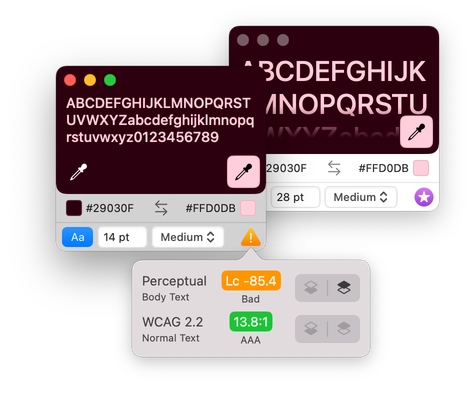
Small text? Big difference.
Fine print needs more contrast than large headlines. Tinty automatically adjusts its contrast requirements based on font size and weight, ensuring clarity for every style.

Instant satisfaction
When contrast is not quite right yet, Tinty uses advanced perceptual algorithms to find the ideal color for you. It preserves your design’s intent while meeting accessibility standards. Leave the color tweaking behind.
Tinty uses both WCAG 2.2 and the upcoming WCAG 3 contrast criteria side by side. We recommend using the latter for more accurate results.
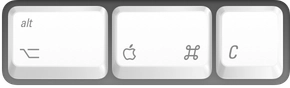
Made for Mac. Through and through
As a native macOS app, Tinty works just the way you expect. Open new windows to track multiple color pairs, use keyboard shortcuts to move faster, and seize the full spectrum with P3 and sRGB support.
One day, there might be a paid version with more features. Until then, enjoy!
